Although as bloggers we should always focus on our content the most, it’s nice to have an awesome looking blog right?
I am a big believer in visuals and I like having my blog looking it’s best.
Yes, I do put a lot of focus on creating the best content I can create, but I also put a decent amount of effort to make sure the overall look of my blog looks great too.
I like colors, I like pictures and I like to have a theme that brings all these elements to life (hoping that this will make the experience for the reader much better).
Ok, but do you need all this?
You’d be surprised to know that no, you don’t have to have kick-ass blog visuals to become successful.
All you need is content and a simple black text on white background and you are set to go. But since it’s now super easy and very inexpensive to make your blog look incredible, I don’t see a reason as to why we can’t make our “digital shop” look more pleasing.
Which bring me to the topic of today’s post;
How To Make Your Blog Look Incredible Without Spending A Fortune

I know a lot of you guys are newbie bloggers who are trying to keep expenses down since it’s “just a hobby”.so with this post today, I really would like to show you how you can improve your blog’s appearance without spending too much (or nothing at all in some cases).
So with this post today, I really would like to show you how you can dramatically improve your blog’s appearance without spending too much money (or nothing at all in some cases).
Let’s get into it and see how we can make your blog better:
Have A Mobile Optimized Theme
If you look at your Google Analytics data, you’ll find that (probably) the MAJORITY of your readers come through via their mobile technology (smartphones and tablets).
Also, Google has made it a point to also give a higher boost to websites that look good on mobile.
I used to say that you need to invest in a premium theme (not a free one) to have a mobile-responsive theme but nowadays, even the free ones are coming out compatible on mobile, which is awesome.
If you are in the process of starting a blog, make sure you get yourself a theme that looks good on mobile.
You can test it out on your own smartphone to see how it looks or use this free tool that will show you how it will appear.
Now that we’ve got a mobile theme in place, what’s next?
Use Images
Back in the day, you also needed to hire somebody to do the graphic work for you (or else learn complicated software like Photoshop), however, technology has come to the rescue again;
Meet Canva.com!

Canva is your new best friend when it comes to making your blog look great.
I suggest you sign up for a free account and start creating your images there. It’s a simple process of “drag-and-drop” and it will make your blog look ten times better than it did before.
Remove Flash / Sidebar Affiliate Banners
God, I hate these banners and if you want to improve the appeal of your blog, I suggest you start hating them too.
Flash banners still work (not as much as before) but they just look “ugly” (in my opinion)!
Maybe it’s just me but there are studies that suggest people do not even “see “ them anymore, it’s like the internet user’s eye have evolved into blocking these flashing, rotating banners out of sight.
If you want to use banners to promote a product you are trying to sell, then go into Canva.com, create a banner that fits the theme of your blog (think colors, fonts; sizes, etc) and add that image instead of the banner.
You might like banners and they even might be making you money, that’s awesome; in that case keep them for now.
If you have banners but you are not seeing the results you want (which probably is the case), I suggest you remove them completely or replace them with an image you create then link it to your offer or review page.
Here is what I really think about banner ads & affiliate marketing.
Focus On Getting Comments
Comments are not really visual, but they do give a blog a certain “vibe” that says it’s popular and has a high readership, which in some weird way, makes it more appealing to readers.
Although I do not have comments on every post I publish, I’ve come to realize that the posts that do have comments are the ones that get higher search rankings and much more traffic as well.
If you are a new blogger, you won’t be seeing many organic comments come in but I assure you, once you get popular and start getting traffic, you will be receiving comments.
Is there no way around it? Luckily there is. You can sign up to Wealthy Affiliate and get comments from there using the SiteComments feature.
Using the SiteComments tool won’t make it spammy or “unethical” either. The process is set up that you only receive high-quality comments that are related to your content from real people. I suggest you check out the announcement of it and see if it’s something you would like to do.
Add A Favicon
Last but not least, I want to touch on something that I see a lot of bloggers leaving out and it just breaks my heart.
Please, make sure you add a “favicon” to your website / blog, it will make it look 1000 times better to a reader.
You might be wondering what the heck a favicon is so let me explain:
A favicon is that very tiny image that appears beside your blog’s name in a browsers bar:
I mean this:
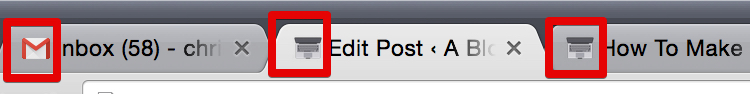
Most bloggers disregard this step and leave it looking like this:

Which, in my opinion, is a very “ugly” thing to leave in!
Whenever I see a blog that has not set up their favicon, I immediately get turned off. I don’t know why I just do. And I have a feeling I’m not the only one either!
How To Install A “Favicon”.
If you have a premium theme you probably have that feature set up in your theme’s customization setting but you still have to go in and add the image.
If your theme doesn’t have this option available, you can download this plugin that will add it for you.
As for what image to use; you can either add your blog’s logo or get a free icon image from here. Just browse through the categories and pick one that fits your blog’s content.
It’s a very easy, simple and small thing to do but I assure you; you do not want to have a blog without a favicon.
Closing Thoughts
These were a few simple tips that will have your blog looking much, much better and as you’ve probably realized, none of these tips included having to spend any money.
The only expense here is if you want to get a premium theme for your blog, in that case, I recommend you check out Elegant Themes which I use and have found to be the cheapest out there.
I really hope you’ve liked this post and I also hope you like my blog’s new look (I’ve just updated my theme).
Be sure to leave me a comment about it, I would love to hear your thoughts.
As a thank you, I would like to offer you my free eBook + a free step-by-step guide to getting started with your blog.
If you are serious about starting blogging and even make money with it, these free resources will help you a lot.
You can sign up below:
Many thanks for reading, I hope this has been valuable to you and I wish these tips will help you blog better!
Till next time.
Chris Lee

