Internet security is a hot topic nowadays thanks to new threats from cybercriminals; the good news is that security protocols are also improving if you are willing to engage with them. Read on to find out more about the latest cybersecurity threats and what you can do to limit them.
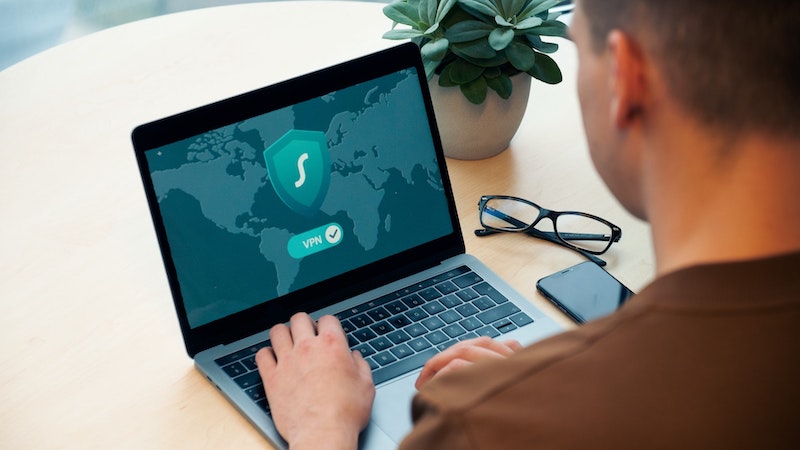
Strange Emails
Malware poses a threat to any system or network, whether it is a home network or a commercial one. Malware is a code embedded in an email or internet ad that installs itself on a computer or system.
Depending on the code in the malware, a cybercriminal might be able to access your network or view your passwords by taking control of the device’s camera or memory functions.
It’s always best to ignore strange emails, but if they persist, it’s sensible to report them to an internet watchdog.
The last thing you want to do is engage with a strange or unexpected email, no matter how convincing it appears.
A single click can trigger the download process and put financial information at risk. In some cases, simply opening the email will trigger the download.
Device Updates
We all know how inconvenient and tiresome device updates can be, but would you rather take five or ten minutes out of your day to update a device or risk losing your sensitive data to cybercriminals?
Device updates exist for a reason; they are to protect your devices and data from the most recent threats, so try not to diminish the importance of these device updates.
There is very little you need to do to update your system; most networks have a process of identifying the weak points in the devices in relation to the latest cybercrime trends.
Simply accept the updates when they’re offered, and your system is more secure right away; if you want some added security, you need to invest in high-quality anti-virus or anti-malware products.
Public Wifi
Public wifi is a massive convenience when you are in the airport, at a bus station, or in an internet cafe. Also called hotspots, a public wifi system allows you to connect to the internet without charge and browser freely.
The trouble is that public wifi may not be safe to use; there might be some cybercriminals on the network ready to infiltrate your system and steal data.
The good news is you can find out how to use public wifi safely and benefit from free internet without any risks to data security.
In general, the security of public wifi is better than it once was, that’s because the services use SSL certificates nowadays, but there are other measures you can take.
Make sure the wifi network is legitimate and avoid financial transactions while on it.
Strong Passwords
Passwords are still frequently used to protect people online, and while there is a trend toward biometrics, passwords are still convenient and secure when used correctly.
It is true that passwords can be weak. If you use a password such as 12345 or the word “password,” it will be easy for people and systems to guess. But strong passwords are also easy to create.
If you want to make a strong password consider abbreviating a sentence, using a passphrase, or using a line with a combination of letters and characters; these are traditionally more difficult to guess, even by password hacking systems.
If it helps, have a handful of passwords to use for different processes online; use financial passwords, social passwords, and miscellaneous ones.
Two Factor Authentication
When used correctly, passwords are fairly secure; still, there is a trend toward making the internet more secure in general, and that requires two-factor authentication.
Two-factor authentication is a process that follows your password input; it sends you a code to your text message or email that you have to retrieve and input into the system to gain access.
Again, two-factor authentication takes a few extra minutes, but it makes your systems far more secure. Cybercriminals and hacking software might be able to discover a single password, but it is much harder to discover two or three.
When you are offered a two-factor authentication service, it’s always better to opt in and improve the quality of your internet security overall.
The internet is accessible and convenient from any location, but that doesn’t come without its risks. If you are traveling and using public wifi networks, your financial information and passwords could be at risk. Double-check wifi networks and use a VPN service if needed.