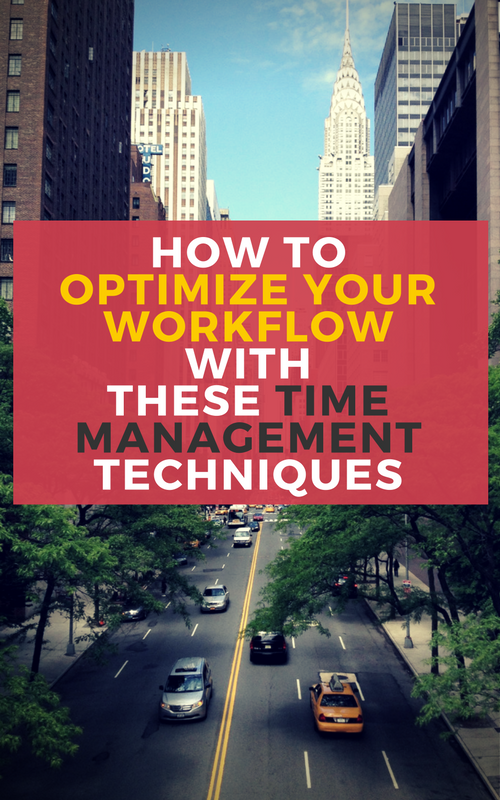Bloggers and content marketers often find themselves swamped with work on a daily basis. If you thought that ditching your day job and working as a freelancer meant that you were going to work fewer hours, you couldn’t have been more wrong. That is, if you don’t manage your time expertly.
Time management is essential in being a successful – and sane – online worker. There is always work to be done. It seems that your life becomes a list of endless tasks, and if you don’t watch out, you’ll hit the wall of burnout.
Luckily, there are solutions to this problem. All you need to do is to learn time management techniques which will streamline your workflow, resulting in getting more work done in less time.
Are you ready to do this? Here are a bunch of tips that will help you do just that, and to make the list of techniques easier to digest – and implement – I’ve divided them into umbrella categories.
How To Optimize Your Workflow With These Time Management Techniques

The General strategy
I have only one tip in this section, but it may very well be the most important one: KISS.
Keep it simple, stupid.
This isn’t about name calling. Focus on the first three words: Keep it simple.
Have a minimum viable “product”, create a plan that will require the least amount of time and effort and go with it as long as it does the job. Don’t waste your time on fripperies that will not add value.
Idea Conceptualization
Ideas are the seeds of content creation. Without ideas always ready to use for content, you’ll waste time coming up with them on the fly. Here’s how to manage your time better in this area.
1. Idea generators are your best friend
Most ideas for posts are not original. It’s the way you use those ideas and present them that makes your content worth reading. So, to lessen the time spent on thinking of ideas for content, use idea generators like Hubspot’s Blog Topic Generator, Portent’s Content Idea Generator, The Blog Post Ideas Generator, or the Linkbait Title Generator (it’s not as bad as it may sound).
All you need are some keywords, and you pick from the results.
2. Create a list of sites to read regularly
Reading is part of a blogger’s task. In the words of Stephen King, “If you don’t have time to read, you don’t have the time (or the tools) to write. Simple as that“.
To maximize your time, make a list of the sites that are relevant to your niche. That way, you don’t have to spend unnecessary time looking for a particular site you just can’t remember for some reason.
Another technique to incorporate into your time management strategy is the Skyscraper Technique. You can read about it in detail here, but the essence of it is that you find content that you would link to or share (from the sites you included in your list) and make that piece even better. You save time because you’ve got a great idea to begin with!
3. Subscribe to mailing lists
Learn from influencers and your competition. Subscribe to their mailing lists, and you’ll have a bottomless well of ideas. And, it’s really not just about getting ideas to write about. It’s also about learning. You just might be surprised at how much your knowledge base will expand when you read newsletters.
Pro tip: Use a different email address, say subscriptions@yourdomain.com, for newsletters.
4. Stay on top trending topics
This is a no-brainer. Watch your Facebook and Twitter feed, and you’ll know what people are talking about. Learn how to walk the fine line between bandwagoning and picking the perfect topic for your niche, though.
Use hashtag monitoring tools to save you even more time. Try TrendSpottr, or simply look at the trending section on the left side of your Twitter page.
5. Create a list of running topics
Much like creating a list of your go-to websites, create a list of topics that you can refer to any time you need an idea. Don’t censor. Just take notes down. You won’t be able to count how many times having this list will save you a from major migraine attack.
Pro tip: Pick a tool to organize your list. Evernote, Trello, or a simple spreadsheet will do.
Content Creation
1. Start with a working headline
Writing processes vary from one person to another, but in my case, having a working headline works best. This serves as a guide as I write the actual content.
Once you want to create your final headline, run various versions through a headline analyzer to help you determine which title will have maximum impact.
2. Use outlines
Using outlines is another concept that divides writers. Creating an outline works perfectly for me as it organizes my thoughts. The other camp’s stand is summed up perfectly by this quote.
“In the world of your story, your outline is like the Ten Commandments. Unfortunately, your characters are all Atheists.”
― Jefferson Smith
In my opinion, use outlines to save you time – you don’t wander all over the place, but be flexible enough to deviate from it when necessary. (This is exactly what I have done writing this article.)
3. Write freely, edit mercilessly
Making sure your piece is perfect – or as close to perfect as it can be – is admirable. However, if you edit as you go along with perfection in mind, you’ll end up spending way too much time on one piece.
Cut down your writing time by writing like you don’t care about anything else but putting your thoughts down on paper. Forget grammar, punctuation, and even the perfect flow of ideas. Just. Write.
Once you’re done, you face the cruel task of editing. Delete entire paragraphs. Change words. Rearrange sections. Edit like there’s no tomorrow.
4. Prioritize quality over quantity
Too often, bloggers fall into the trap of being pressured into focusing on the number of posts they publish, at the expense quality. As tempting as it is to make sure you have fresh content every day, don’t make this mistake.
If there is one thing you need to remember, it is this: It’s better to have no post than to have a poor one.
You may be thinking, why “waste” 3 hours on a single article, when you can create 2 or 3 in the same period? The truth is, if you publish 3 poor articles, you’re not doing your blog much good. You’ll have to spend additional time to make up for that.
On the other hand, if you invest time on just 1 brilliant article, people will want to read that more. You’ll get more traffic and build your authority.
Tell me, which one is a real time saver?
For additional reading, see our blog post Why Blogging Every Day Is A Silly Strategy (and What to Do Instead).
5. Repurpose
Why create content from scratch when you can build on what you already have? Doing this will save you tons of time yet create more opportunities for your blog.
However, don’t simply choose any post and then republish it. Follow these tips instead.
- Pick posts with high impressions and decent CTRs.
- Determine which keyword/s you want to rank for.
- Use the Skyscraper Technique to improve your post.
- If the post can use new data – stats, industry updates, etc. – then make sure to bring your post up to date.
The bottom line is to create a much better article without having to start from scratch.
Publication Planning
1. Create a content calendar
Do you know what you’re going to post this week? How about next week or the week after that?
Some people are so meticulous that they know all that – and beyond. I know of some people who plan months ahead!
While you don’t have to go that far if you don’t want to (or can’t), it is good to have a content calendar which at least gives you an idea of what you are going to write and publish ahead of time. Even if you plan posts on a monthly basis (if you post, say, once a week), you’ll gain a lot of time to spend on other activities – social media planning, for example.
Basically, what you do is look at your running list of topics and then enter them into your content calendar.
Additionally, if you use a visual calendar, your brain responds better. You tend to want to follow the calendar and remember your schedule as well.
I’ve found that simple tools like Evernote and Trello work excellently.
Read our post on how brilliant Evernote is: How To Use Evernote For Blogging: Conquering Your Content Calendar
2. Schedule your posts in advance
Following your content calendar doesn’t mean you have to write the post on the day it’s supposed to go live. In fact, a good practice is to write posts in advance so that you have a collection ready for publication. In case something comes up that will deter you from publishing on a specific day, having scheduled posts will not disrupt your plans.
It’s a simple process. Look at your calendar. Write the post and schedule it to publish on a specific day. If you get a headstart, you’ll even find yourself having some downtime.
Social Media Optimization
1. Focus on platforms that work for you
There’s no denying the importance of having a strong social media presence, but you also need to focus on those which bring value.
Don’t fall prey to the idea that you need to be on every social media platform. Not all of them will work for you, and you’ll be wasting time if you are all over the place. Instead, analyze which platforms have the highest number of followers/fans and shares, comments, and so on. Zone in on those platforms then.
Think of it this way. It’s better to only post and interact on Facebook with 10k fans who share your posts and leave comments than to be on Google+, Twitter, Tumblr, Instagram, and Pinterest with, say, an average of 1k followers and barely interaction at all.
2. Schedule time you spend on social media
If I got a dollar for every time I am asked “You get paid to be on social media?”, I’d be…you know how that goes.
Seriously, though, social media is a time-sink, and even if we know we’re on it because of work, it is very easy to “wander” and waste time.
The solution? Set aside blocks of time when you allow do your social media work. For example, you only do social media for 30 minutes in the morning and 30 minutes in the afternoon. In between, close your tabs and/or apps.
3. Use automation tools
Another habit that will help you manage your time is to use social media scheduling tools. You can then set aside an hour or two a week to schedule posts for the entire week – including weekends.
If you’ve been reading my posts, you’ll know what’s coming next…I’m recommending Buffer. There are other options, though. Hootsuite and SocialOomph are popular alternatives.
But – and this is a big but – don’t forget manual interaction. Schedule your posts, articles from other sites, images, quotes, and whatever you want, but do not forget to check your feed for comments, replies, and shares. As much as you can, reply to them and talk to your followers.
4. Twitter lists are your best friend
Is your feed too cluttered that you can’t even figure out what’s going on?
Create Twitter lists.
With Twitter lists, you can categorize the accounts you follow. This gives you several benefits.
- You can choose which list to view for specific niches.
- You can find topic ideas from each list without having to scroll infinitely.
- You can keep closer tabs on influencers.
- You can create a list for people who interact most with you, and therefore make it easier for you to nurture those relationships.
- You can create a list for your competitors.
See all the potential Twitter lists open up – all the while cutting down on the time you spend on Twitter?
Online Marketing
1. Use a professional email marketing platform
You need to engage in online marketing. Period. (Unless you don’t want to get more readers and expand your blog.)
If you don’t have an email list, start now.
How do you go about it so that you don’t spend more time than you have to? Don’t manually send emails, entering addresses one by one. Instead, invest in a marketing service like Aweber or Mailchimp. With their features, you get to create professional-looking emails. You also save time in sending out broadcasts – not to mention tracking and analytics.
2. Use tools like Boomerang for built-in email reminders
Sometimes, you engage in one-on-one email marketing. If that is the case, I suggest using Boomerang, which is a Gmail extension. This is a great tool that will save you from being swamped – and from bouts of forgetfulness. (Yeah, we all have them, don’t we?)
With Boomerang, you can make an email “disappear” from your inbox and “come back” at another time. It’s perfect if you want to clear your inbox and deal with certain emails later without risking forgetting them.
Another use for Boomerang is to remind you to follow up on an email in case the other party doesn’t reply within a timeframe. The email automatically goes back to your inbox, so you don’t have to worry about forgetting the follow up.
3. Limit time spent on email
Just like with social media, set aside time for email. If you’ve already used up that time, stop checking email every 10 minutes. Turn off notifications, and go back to email scrubbing when it’s the assigned time again. Trust me, the world won’t end if you don’t answer every email within 10 seconds of receiving it.
Bonus: Best practices for effective time management
Before I end, here are five more time management tips I’d like to share. They’re habits of mine, and hopefully, they will work for you, too.
1. Plan your day before you finish work.
2. Use tools that will help you become more organized in general – checklists or to-do lists, and time trackers.
3. Take timed breaks.
4. Forget multi-tasking.
5. Force yourself to take care of the “worst” tasks for the day.
I hope you get to use most – if not all – of the tips above. If you really struggle with time management, you might find it difficult in the beginning, but just keep going. You’ll get the hang of it, and you won’t even realize that, slowly but surely, your workflow is going more smoothly.
Got any tricks of your own? I’d love to hear them.