Infographics have reached their peak of popularity years ago, and people are sick of them these days. NOT!
You may have heard about this sentiment – or something along these lines – but time and again, studies have proven that visuals play a key role in getting messages across:
- 90% of information sent to the brain is visual
- visuals are processed by the brain 60,000 faster than text
- 40% of people respond better to visuals than to text.
More so, content with relevant and interesting images averages 94% more total views than those without.
With infographics, you have a two-punch combo: visuals and text.
Naysayers notwithstanding, there’s a strong case for using infographics in your blog.
Why do you need infographics?
- They catch and keep the attention of your audience.
- They make information easier to remember.
- They are highly shareable and linkable.
- They have a high potential to go viral.
If you want all these benefits, then you will want to create your own infographics. This is what we’ll look at in this post.
How To Create Infographics From Scratch
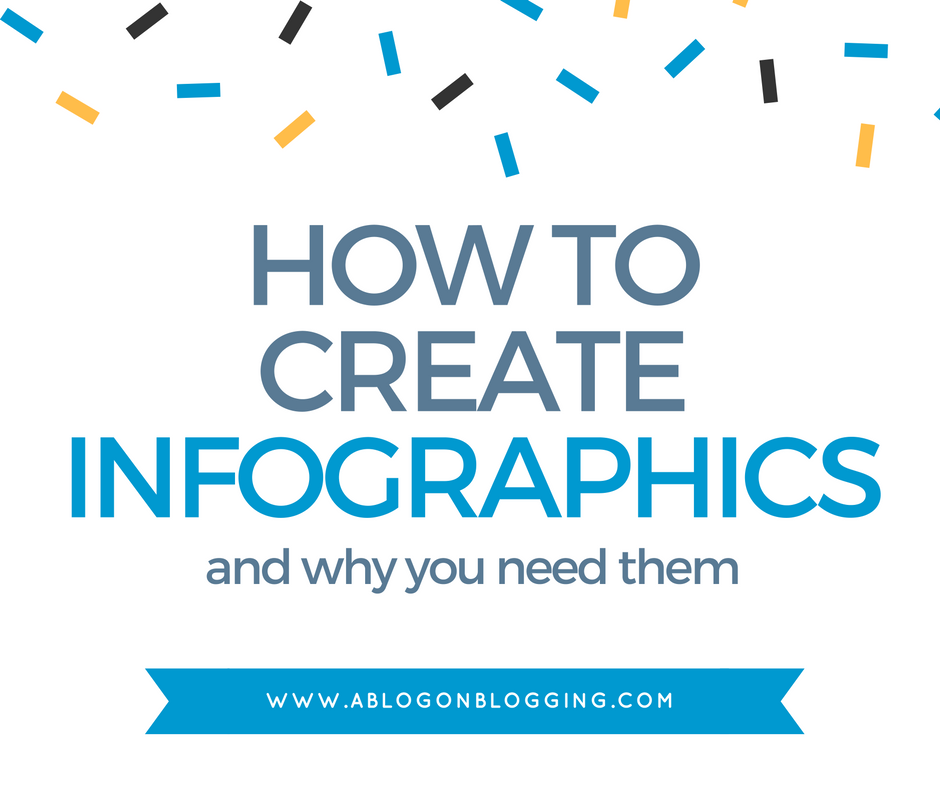
1. Determine Your Central Topic
First things first. Answer this question: What do you want to achieve with the infographic?
Don’t do anything else without having a definite answer. Just like with any other content you create, you need to know what your message is from the get-go. Otherwise, you are going to be all over the place. No matter how beautiful your infographic may be, your efforts will be wasted.
Know your “what” and “why”. That will keep you on track as you create your content.
If I were creating an infographic out of this post, for example, my main message would be “how to create an infographic”. Meta, I know, but you get the gist.
2. Do Your Research
So you know exactly what you want your graphic to say. It is not enough.
More than making statements, you need supporting facts and numbers. These inherent elements of infographics are what make them a strong form of content.
The thing is, these elements are also the undoing of many an infographic. That is because there are many sloppily made graphics with statements unsupported by data. Worse, statements that are supported by inaccurate data.
If you want to be taken seriously and build credibility, make sure you do your research and use reputable sources to support data in your infographic. Some useful sites are HubSpot Research, Pew Research Center, and Statista.
3. Weave Numbers And Words Together To Tell Your Story
Now it’s time to put together the concepts in step 1 and step 2.
Numbers may be the gold nuggets of infographics, but a story is the glue that holds the graphic together. These two combined will enable you to complete your message.
Don’t just list down facts and stats. Envision your message and write a story that will connect those numbers.
You may start with a short introduction – a history or background of the topic (e.g., origin of infographics) – and then immediately throw in interesting numbers (e.g., how much more clicks infographics get compared to plain text). You can then move on to the steps on how to create infographics.
Note that at this point, you are working with ideas – text content.
4. Work On The Visuals
Once you’ve got a coherent story with the numbers interwoven, it’s time to play.
Infographics = visuals
You need to decide on the color scheme, images for each section, and overall layout of the graphic. Just as you have to be meticulous in doing research for the content, you need to be particular in choosing the visual elements. Not only must they look good individually, they must also blend well. More so, every element must be relevant.
There are great photo sources online – Pixabay and Shutterstock being a couple of the most popular ones – but you can also take your own photos or create your own illustrations if you have the skill.
If you’re feeling a little lost, visit sites like Behance and Visually for ideas.
Color theory
You’ll also need to learn a little about color theory – if you don’t have the knowledge already. The last thing you want is an infographic with colors that blind the eyes. You don’t have to be an expert, but knowing the basics may very well be what makes your infographic look sensational. You can learn more about color theory here.
Fonts
Then there’s typography. I’m no designer, so I’m practically hopeless in this aspect, too. I have my own idea of what fonts look good together, but it doesn’t mean they actually work well. Luckily, there are many guides on the topic.
Make sure your infographic looks gorgeous and is readable by knowing which fonts work best.
Recommended reading: Font pairings: 20 perfect examples.
5. Create Your Infographic
Time to roll up your sleeves!
Wireframe
Or outline. Basically, it means you lay out where everything will go. What image goes with this chunk of text…where the couple will be placed.
Wireframing gives you a skeleton to which you’ll add flesh as you go along. Of course, you can rearrange elements as necessary, but having this guide will ensure you’ve got a cohesive graphic.
Tools
Gone are the days when only professional designers can make beautiful infographics. With the tools available today, practically anyone can create graphics. Of course, there is something to be said about having pros do the job, but if you don’t have the funds and you are willing to learn (and have decent taste), then you can create something just as good.
Some of the best tools to build infographics:
They’re all relatively easy to use even if you’re not a designer, but take your time to explore these tools and pick the one which you’re most comfortable with.
One more thing…
Well, two, actually: edit and proofread.
Double check your facts. Make sure the numbers are correct. Look for typos. Make sure that all your sources are included.
Unlike text posts, an infographic cannot be easily edited. An hour spent editing and proofreading will save you double that if you have to revise the graphic.
Publish and Share
Pause for a moment, and give yourself a pat on the back. You’ve done it. You’ve created an infographic that makes you proud. Don’t just sit back, though. Now, it’s time to share it with everyone.
Here are things you can do.
- Create a post on your blog featuring the infographic
- Share this post on social media
- Guest post
- Do outreach – send cold emails to bloggers in your niche and ask them if they’d be interested to look at your graphic and write about it or share it on social media
Beautiful, informative, and accurate infographics are still effective. With a willingness to learn and a bit of work, you can add this medium to your arsenal and expand your blog’s horizons.
Thank you for reading this post, be sure to subscribe to the email newsletter and also give this post a share if you liked it. If you have any questions, feel free to type them down below as well – we’d love to help you get started.
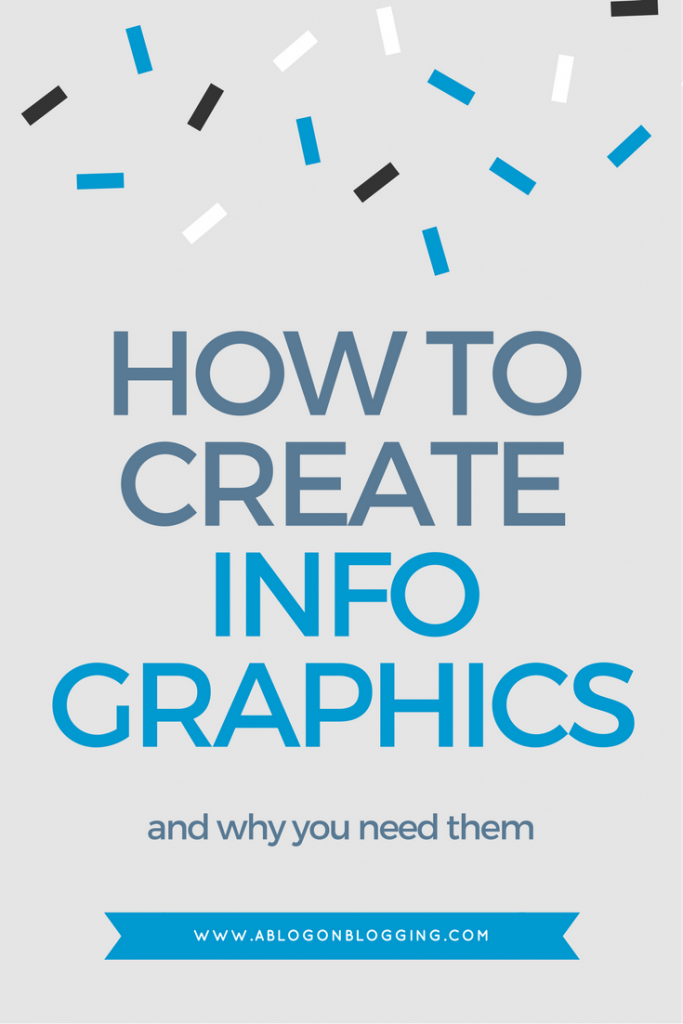

As truly said, “A picture is worth more than 1000 words.” In the present situations, a picture is the best way to share and organize your blog content. You can handle chart, Information, and text collectively to build an Infographic. Infographics are pretty successful on social sites & users like it as it conveys the information in a simple to understand the topic quickly.
Thank you very much for sharing this article. I was looking for Infographic tools and reached this post. These tools encouraged the person like me to create my first infographic. You well described in regards to Infographic and reveal why it is important for websites and especially I think best for business blogs. I have observed how infographics increase social shares and targeted traffic to blog posts. But until today I have not created an infographic. After reading this page I also think that I should work on infographics. I was just looking for some tool to promote my blog pages on online platforms. Moreover, various bloggers might use your Infographic in their articles, and you will get backlinks. These are much-required tools for any blogger, thank you for your ideas about infographics.