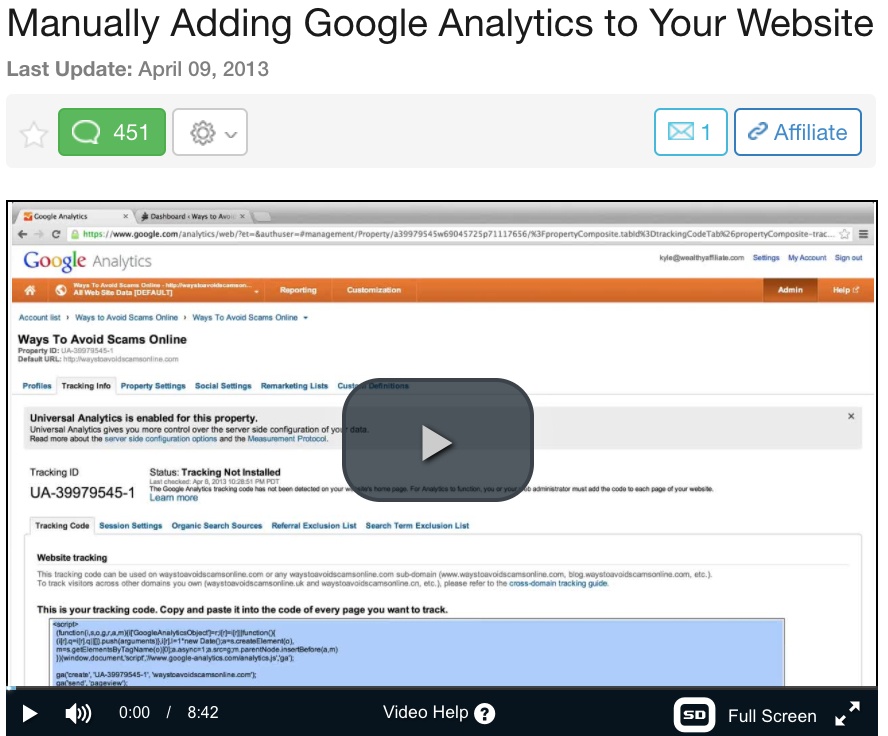Lately I have been talking a lot about SEO, mostly because I have made it a resolution that I want to increase my SEO significantly this year for all my blog businesses online.
As with all things though, the more I learn about it, the more I find out that there is a lot to learn – and I am excited about that.
SEO is often described as “the best source of traffic” one can get, and that’s because it is. However, most beginners who want to start a blog or an eCommerce store or just want to promote their business online, find SEO too difficult to “master’.
Let me stop you right there;
Nobody has ever mastered SEO.
I have been preaching this for the past year or so saying that there are no SEO experts in the world and again; the more I learn about it; the more this statement makes sense.
There are over 200+ Google ranking factors and tweaks to the ranking algorithm number to around 500 a year, that’s more than once a day Google is changing their “system”.
So how can one be an expert with SEO when there are so many changes happening regularly?
Now, this may confuse you more, but even though you are not an expert; you can still learn how to do SEO by yourself on your own.
You do not have to pay some “SEO expert” to help you get ranked, all you have to do is follow some of the advice below, read a couple of SEO blogs in your spare time and trust me; you would be much better off than hiring “an expert” – and also more affordable.
So this post is for you, the newbie guy or gal that just wants to know the basics of SEO without getting into highly advanced and complicated SEO techniques.
Also, might I add; these tips come from my own personal experiences with SEO. I started “doing it” around five years ago (closer to six now I think) and I have figured out some things that have helped me with my own efforts – the same ones I will be sharing with you today.
Yes, SEO has changed a lot since I started, but some things remained the same and we believe they will continue to be for the time being but just as I said earlier; with 500 changes happening each and every year; this post may be obsolete a few minutes after I publish.
However, if you found this post through Google; then chances are; my techniques are still working. So let’s now get into:
How To Do SEO (As A Pro) By Yourself

Know The Proper Use Of “Keywords”
What Are Keywords?
Keywords are those catchphrases (called keywords) that you type into your Google tab whenever you are looking for some kind of information.
Now, as SEO-ers (if that’s a word), we need to know what keywords people are typing that are related to our niche, store, website, business, whatever.
For example, the keyword I am using for this post is “How to do SEO by yourself“. That is the main keyword that I’m focusing on with this post, and I will use it as the example moving forward.
One thing you should know though is that I did not pick this keyword out of thin air. It took research and careful planning from when I found it, to this very moment typing this post, and one thing you have to understand to be able to successfully learn how to do SEO by yourself is this;
Keywords -> how they work -> and how to find them -> how to use them
How To Find Keywords
Now there are many keyword tools that you can use, and I will be talking about some specific ones further down below, but if you want to make use of keywords, you absolutely need a keyword tool.
This will serve as your guide moving forward not only allowing you to use keywords that people are searching for, but it will also give you hundreds of ideas on what to post and write about.
I started this blog about a year ago, and after a few weeks time, I said to myself;
“holy s*it, how can I keep finding content to write about”.
Needless to say, I kept regularly writing and publishing since then, now having over 100 posts on this website and all my ideas, come, in some way or the other; through proper keyword research.
Again; you are going to need a keyword tool, you just wouldn’t be able to manage without it but do not worry, there are free ones as well so if you’re on a budget, you can still learn how to do SEO by yourself.
How To Find (More) Keywords
Once you find a keyword, you are going to want to find some more that compliment your main root keyword.
These are called modifiers, and they instantly help you get ranked much faster and for more keywords just because you made an effort to include them in your post.
Now, these “other” keywords, you may not need the data of how much traffic they can get, but you need to use them to properly show Google what your post is all about.
All over this post, I am dropping these keywords subtly in the contest which gives you the reader, and Google, in general, a clear idea of the topic I am talking about.
Now, if my title was “How to do SEO” and I am here talking about “the best times to do yoga in the morning”, my post will likely not rank because the content does not match my heading; thus leading to a poor experience for the reader – and search engines hate that.
I hope this first part of this post has given you a clear idea of what keywords are and what they do. I have not told you how to find them yet, but again; I have a section dedicated for this further down below.
How To Use These Keywords Effectively
Once you find a keyword, you then going to need to learn how to add it to your content correctly for the best possible results you can get.
Again; I have to remind you that there are over 200+ ranking factors involved in Google’ algorithm so even if you execute the next few steps correctly, you still might not get to the number one spot, or number one page even.
But, we can always try, right? And this is how I use keywords for SEO:
Title Of Post
Obviously, the first place you should your keyword in is the title of the post itself. That is what Google will read first, and what the reader will also read first.
Now you can just place them wherever, or you can place them strategically for the maximum benefits.
In The Beginning Of The Post
As you can see from this post’s title, my main keyword is placed at the beginning of the title, but that’s not just a coincidence.
The more “towards the back” your keyword is, the less value it has and vice versa.
This has been seen happening various times and although there are exceptions to the rules, a lot of times the rankings you will find when you type in your search term has keywords in the front.
Again; there are 200 ranking factors, and they all have an effect on the SERPs.
Try To Make The Title Appealing
Another thing you should do to increase your click-through rate from the SERPS to your post on your website makes the headline enticing and attractive.
This is an art and a skill in itself, and although I do not do it myself, some writers claim that they spend more time picking a title than writing the post itself.
if you are new to this and you do not want to spend hours trying and testing title ideas, then use a tool that I often consult with and that is CoSchedule’s Headline Analyzer.
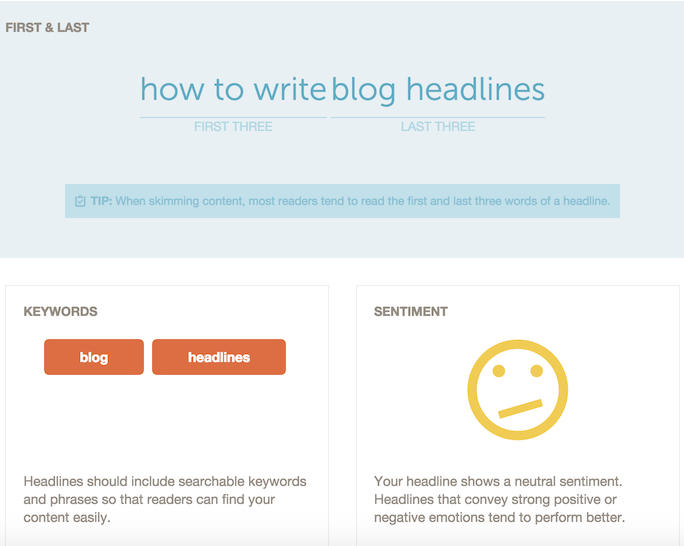
With it, you can plug in your keyword, and it will start giving you recommendations and tips on how to make it better and more enticing.
It will also tell you how the post will appear in the Google results. Thus you’ll quickly know if it looks interesting or just plain annoying,
In An “H1 Tag”
Next, is in an H1 tag which means “the first title header” when you are writing in WordPress.
Here is an image that shows you what I mean:
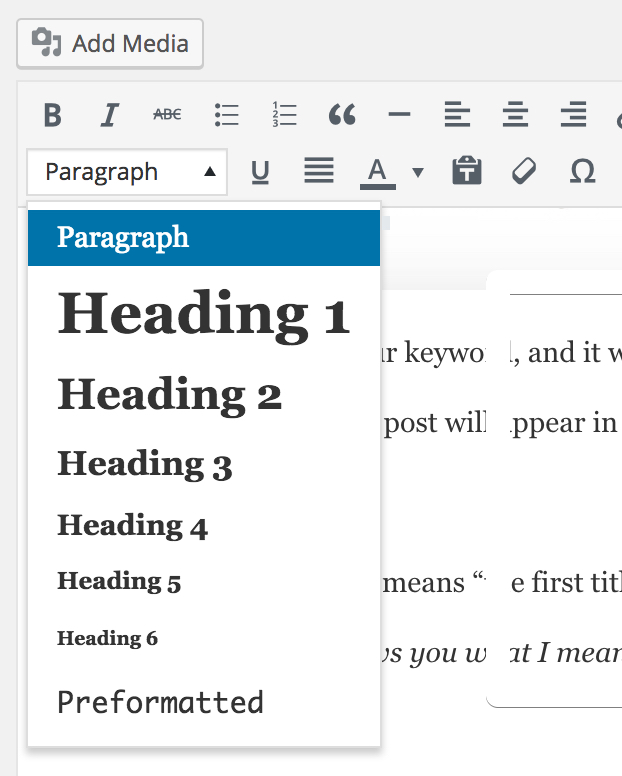
The reason you need to do this is because it further confirms what the topic is still about and I would urge you to use the exact keyword you chose in the post’s title.
The tagline can be different from your post, but try to include the keyword in there at least once through the whole blog post.
H2 Tags That Are Relatable To Your Main Keyword
You are allowed to use H2s without the specific keyword in place but as I said before, its best to do these H2 sub-heading with keywords that are related to the content of the post.
As you can see from this very post, my h1, h2s and h3s all point to a specific topic, and that is; how to do SEO.
First 100 Words
As an introduction, you should also include your keyword in the first paragraph or the first 100 words of your post.
This is not a rule, but a suggestion – as you can probably see, I did no follow this rule myself for this post.
However, it has been proven to work and help you with your SEO so if you can (do not force it) try to mention it as soon as you can.
Last 100 Words
Same goes for the last 100 words. You should finish off your post by including the keyword again but only if it makes sense, again’ do not force it.
This will help solidify what the post is about, and it gives the reader a sort of confirmation that what they have just read was about the topic they had in mind.
“Pepper Them In” Just Right
Another thing I want to add here is that you should not use your keyword a lot in a post as that might appear as keyword stuffing which will hurt your SEO in the long run.
Instead, try to pepper them in mining to include your keyword at least three times for every thousand of words that you write.
Further down in this post, I will also talk to you about how much words per post you should aim for and how it all relates back to using keywords the right way but for now, let’s see what else you can do with your chosen keyword:
Add The Keyword To Your Images
Google does not (so far) has the ability to read the text in your images, but it does see pictures as “content that helps the reader visually”.
This means that we have to include the keyword somehow in the picture and that is done through the use of the “alt text” option that you see when you add an image. Like so:
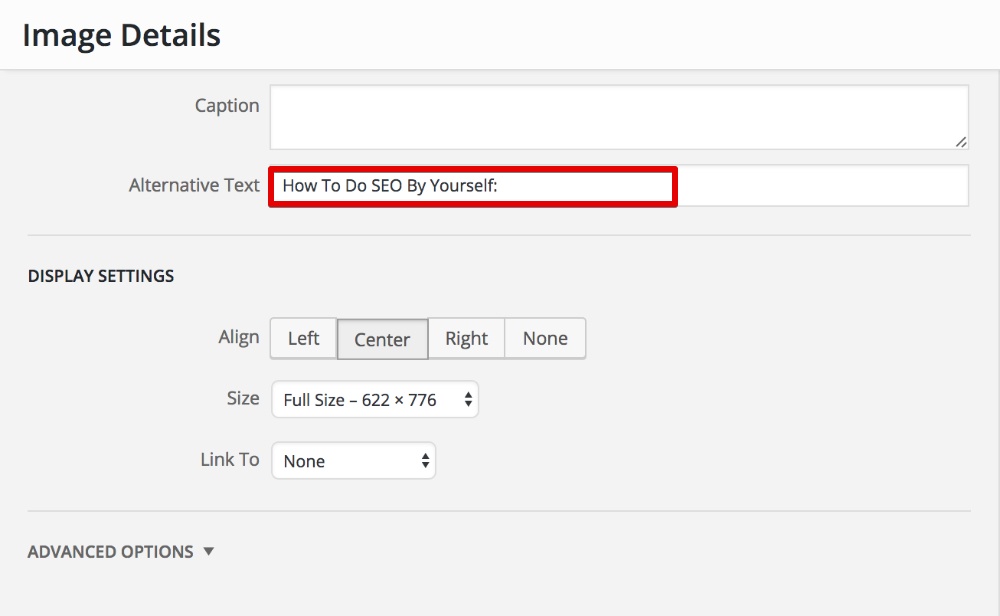
This placement will not be visible to readers but it will be visible to search bits that visit your site, and you would be helping them further in confirming what your post is about.
Again, just because this is hidden, does not mean that you should fill your images with keywords, just use it on one post in the post, and you’re good to go.
If you want to add keywords to more images, only use the other keywords you find that compliment your original keyword.
Learn About Off Page SEO
one last thing I want to add here before moving on with this post is that all these tips and tricks I am sharing with you are what we call “on-page SEO” which is just one area of search engine optimisation.
If you’re interested in learning how to do SEO by yourself without the need to hire professionals, then you may also want to start learning about off page SEO.
I won’t go into that here as it’s a complete beast in itself but what you should look into it a bit.
With that said, I also should mention that the basics of good SEO are done on-page, these tips I am sharing with you here so master these first before you move on to learning about off page SEO.
Writing Content That Help Boost Your SEO
How Many Words Are Enough For Good SEO?
You may not like the sound of this, and this is where it can sometimes get a bit tough for newbies doing SEO, but you need to write long-form content.
Now, “experts,” say that a post should be around 2000 to 3000 words for it to rank well but that is just one side of the picture they are telling you (I told you there are no SEO experts).
If you are writing on a topic that is highly competitive, then yes; going for long-form content is ideal.
But, if for example, you are writing about ‘coffee mugs”, your post should do well with around 800 words each.
Remember; that content is what gets you ranked so if there isn’t much competition out here; you can “get away” with just having enough words to get your point across and educate your audience.
Remember that more is fewer sometimes, and if you can deliver your point across in 500 words, it’s best to keep it that way and not try to fluff it up with extra buzzwords just to hit this “target”.
This post is obviously long, around 4,000 words but that’s only because I am tackling a subject that has a lot to be said about.
I do have posts under 1000, and I also have content that ranks well with just 500 words – you just need to figure out how competitive your niche is.
If this helps, you can see this guide that tells you about the ideal length of a blog post you should be aiming for.
Now, although I am advising you to not follow religiously the “3,000 words a posted rule”, it does have its benefits, and obviously, it does help with your SEO.
Next, I will be giving you a brief list of why writing longer content can help you with your SEO.
3 Benefits Of Writing Longer Content For Your Blog
More Ideas To Get Out
Google only wants to point people to sites that can deliver the best information on the subject; thus; they see long form content as proof that the post is packed with great information.
Now as we said that may not always be the case, but if you think about it; it kind of is.
I wouldn’t have been able to explain this guide to you in just 500 words as I would have left a lot out, but with properly dissecting the information and making it easy to understand and follow, the post comes up longer, and that’s the secret; do not force it.
More “Space” To Insert Keywords
As I said, you should try to keep the rule of adding your keyword three times for every thousand of words, but if you have a post of 5000 words, you can easily add it in there 15 times if you wish; does give more proof that you are talking about what your title says.
More “Space” To Insert Affiliate Links
This may not apply to anyone, but yes; affiliate link (if you want to monetize) your content should be kept to a minimum as well; around 2 or 3 with every thousands post.
Having a post with several thousands worth of words will automatically give you a pass to insert more links, thus have the chance of somebody clicking it increases which will hopefully lead to more sales.
So is long form content the ideal for SEO? In some cases, yes, but every niche or industry is different.
Do-It-Yourself SEO Tools
last but not least I am going to tell you about some SEO tools which you can use to help supercharge your optimisation.
Also, I haven’t forgotten yet that I have to share with you my secret keyword tool and that is coming up soon too:
Webmaster Tools
Webmaster tools is a free tool by Google that will allow you to see where your site is ranking and how many impressions it is getting.
I’ve done a review on how to use Webmaster tools if you’d like to get started with it straight away.
I love working with WMT as it gives me a clear, unfiltered data of how my site is doing with SEO. Thus I will be quickly able to see how well I am doing and what I content works best.
I highly recommend using this tool. I would even go the length of saying that it would be detrimental, not installing it and now understanding how to use the may feature it has to help you with your SEO.
Google Analytics
Analytics is another great free tool by Google that I suggest you set up and start using.
It’s a great tool to use to measure your website traffic and also to see how much traffic you get from SEO (organic traffic).
Now, this is a bit complicated to explain how to use and also the many benefits it has (not just for SEO) so I have included a video for you to see that will walk you through all the steps needed to get started with Google Analytics.
Keyword Tools
Right, here we go. I promised you how to find keywords earlier, and that is what I am going to give you now.
These are the best keywords tools that I have found so far, Some are paid, some are free, and you’d be surprised to know that all of them contradict each other.
Why is that?
Because of the look at “different metrics”. Some may only count US searches, some worldwide; some take an average and some; well some are just wrong (I’m not including any ones which I think are wrong so do not worry).
- Jaaxy – you can see my Jaaxy review here for an in-depth guide
- Google Keyword Tool – free, but you have to have an analytics account.
- Ahrefs- a great keyword tool (probably the best) but super expensive.
- WA Keyword tool – which is a free keyword tool that also comes with free training.
Just those?
Of course not, those are my favorites, but there are hundreds of other keyword tools that you can use to do SEO by yourself. You can see the most used (and trusted) keyword tools on this list here.
Some Things You Should Avoiding Doing
Last but not least, I want to end this post by telling you a few things that you should never, ever do.
These may seem appealing and a good way to ‘hack the system” but they are not – in fact with every updated they release (those 500 changes I keep talking about) are mostly designed and implemented to prevent people from hacking the system.
So, if you think you have found a product that promises you:
“a free source of traffic.”
“an untapped source in Google.”
“an SEO hack.”
They are either wrong, outdated or just haven’t been caught yet (I give them two weeks).
Anyways, here are my top not-to-dos if you want to do SEO by yourself:
Do not buy links
We talked about off-page SEO earlier, and that mostly includes a process called “building links”.
now, if you are building links organically through networking and guest blogging, then that is great, but you will find a lot of cheap services that promise you thousands of backlinks for some ridiculous price of $5. – do not go down that route.
These automated backlinks have no value but yes’ they will give you an instant boost of rankings but only for a few days’ once Google catches a hint of this (which would be easy since you have created 500,000 links in 24 hours) your site will be gone in a flash.
Do. Not. Buy. backlinks. Ever!
Do not buy content (or at least cheap content)
Others may think that buying content online is a quick way to get content without doing any of the work.
That is true – but only when your content is bought from legit writers, and it’s not cheap either.
I highly suggest you write your content yourself in the beginning 9at least you are learning how to do it properly) but if you must buy your content, make sure you get it from a reputable freelance writer.
Also, beware that content is not cheap. It takes time and research to get a post written so if somebody is saying they will write a 1000 word post for $5; then it’s probably stolen or spun content – which both would not help your SEO.
Just avoid buying cheap low-quality content and instead (at least) try writing yourself. Here are my best tips on how to write your very first blog post.
Do not pay somebody to do your SEO
if you are a business who has a budget for building up your SEO, then, by all means, hire someone to do it for you, but if you are a solo-preneur starting a blog or an online business, you do not need to buy any services just yet.
These tips that I shared with you here are more than enough to get you going, get you ranked and even get you making money with your sites so just do this for now.
In the future, when you become a media mogul with your site; you can outsource this process, but at least by then you would be wise enough to know what a great SEO strategy looks like.
Some Training On How To Do SEO Effectively
last but not least, I am going to share with you a training course which has helped me not only do SEO by myself, but also taught me how to build a great business online that now makes me a full-time income.
The training in question is Wealthy Affiliate.
They have an SEO training course on there which I suggest you see so if you’re interested in getting started building a great website with great SEO to go along with it.
Closing Words
Thank you very much for reading this in-depth (long) post on how to do SEO by yourself.
I hope this post was helpful to you and got you moving in the right direction and if these tips help, please give this post a share or at the very least a like on Facebook.
I hope you succeed with your SEO efforts and as always, if you have any questions’ be sure to get in touch with me either by emailing me privately, joining my training program or else leave me a comment down below.
I appreciate your time. Thanks again.