One product that I’ve been wanting to review is the WixStores e-commerce site builder by Wix.com.
I’ve heard many great things about this product and I wanted to see if it can live up to its hype.
Wix claims this extension of their service allows you to build stunning eCommerce websites with ease using their “drag and drop” feature to create your site.
I just had to see this….
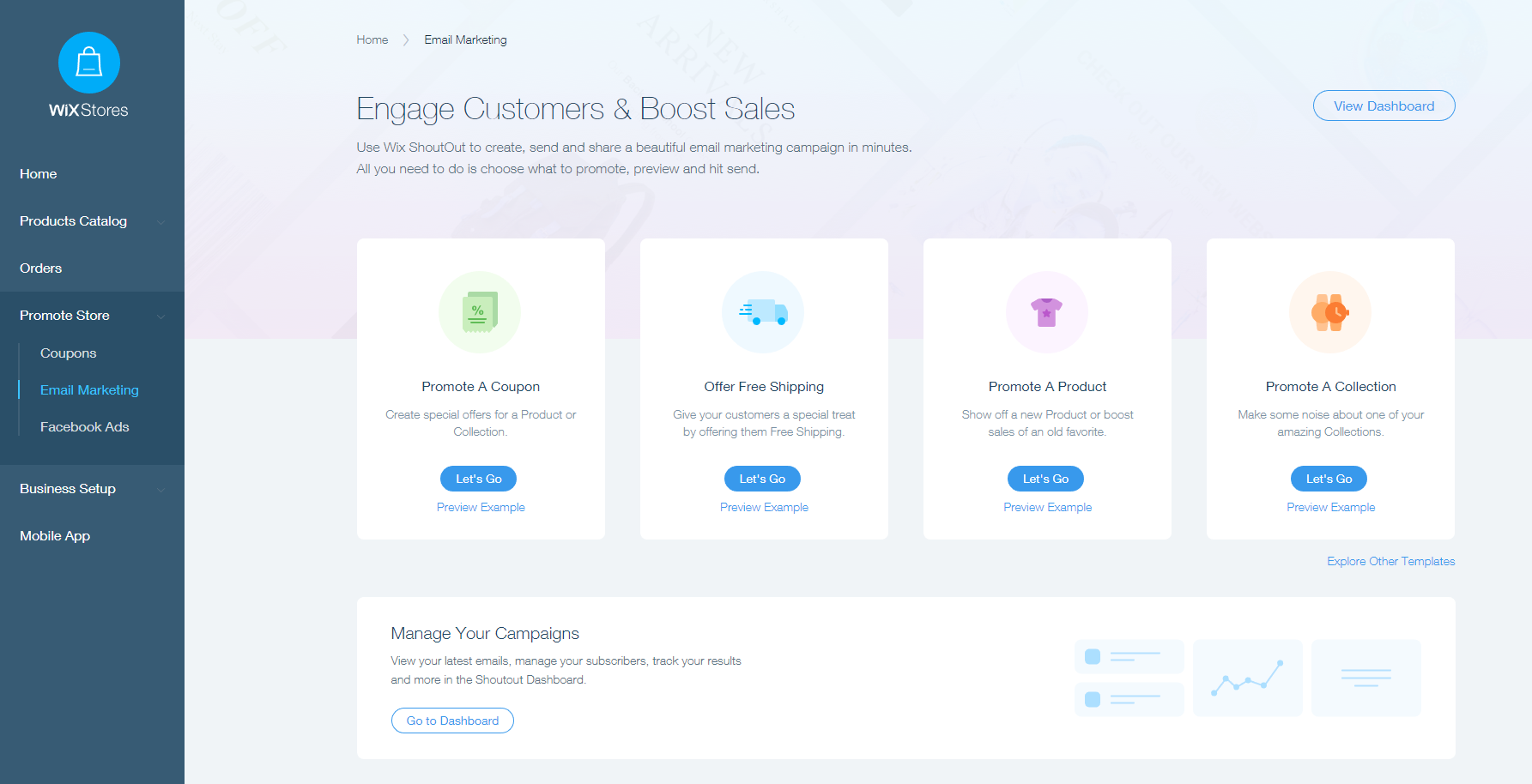
The Difference Between Wix.com and WixStores
Wix.com is a website builder (much like WordPress) that will allow you to publish content online.
You can read this extensive Wix review in order to learn more about its features, pricing, pros and cons.
WixStores is an extension of the Wix.com line and allows you to build a store on your blog where you can sell your own products directly to your readers.
A First Look At WixStores
Signing up is fairly simple, all you have to do is select your industry and what kind of store you’d like to build.
Once you pick your industry, you are then directed to another page where you can browse the 100s (if not 1000s) of available templates for you to choose from.
I have to say; I was honestly blown away by how professional looking these templates are. You can see some of them in the image below or you can click here to view them all.
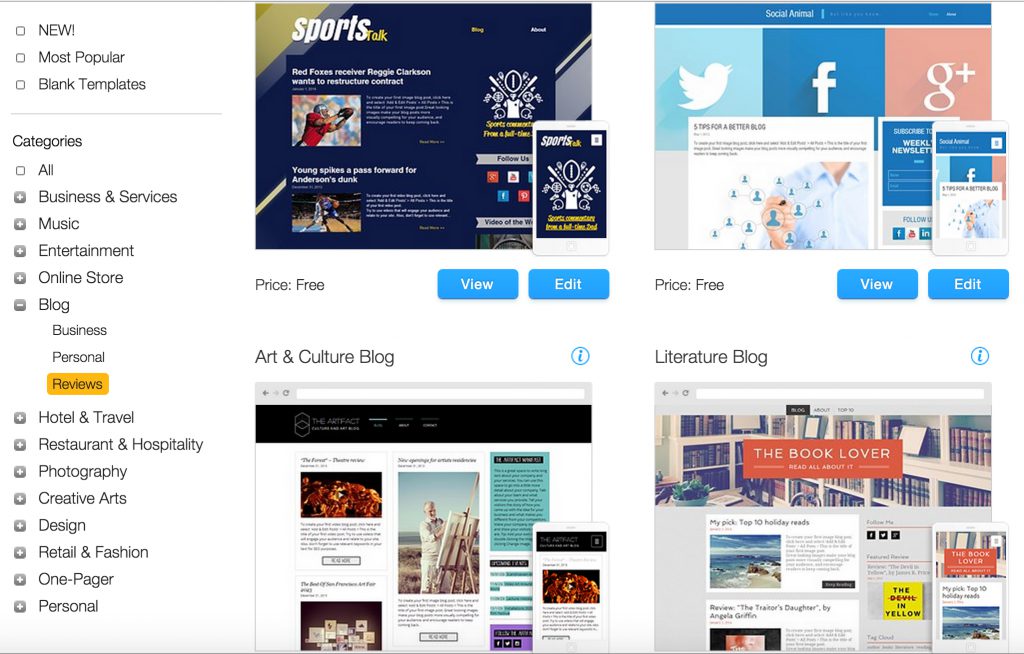
(So far so good. I’m impressed with how easy it is to get started on WixStores.)
Now let’s take a look at what you can expect to find behind the scenes of WixStores as a member.
A Look Inside WixStores
This is how your future website and store will look from behind the scenes.
The top menu is there to help you navigate your site builder. It shows you what page you’re working on and it’s also where you can preview, save and publish your site.
What matters most though, is the menu on the left side of the screen. Those 6 buttons will allow you to customize your entire store exactly to your liking.
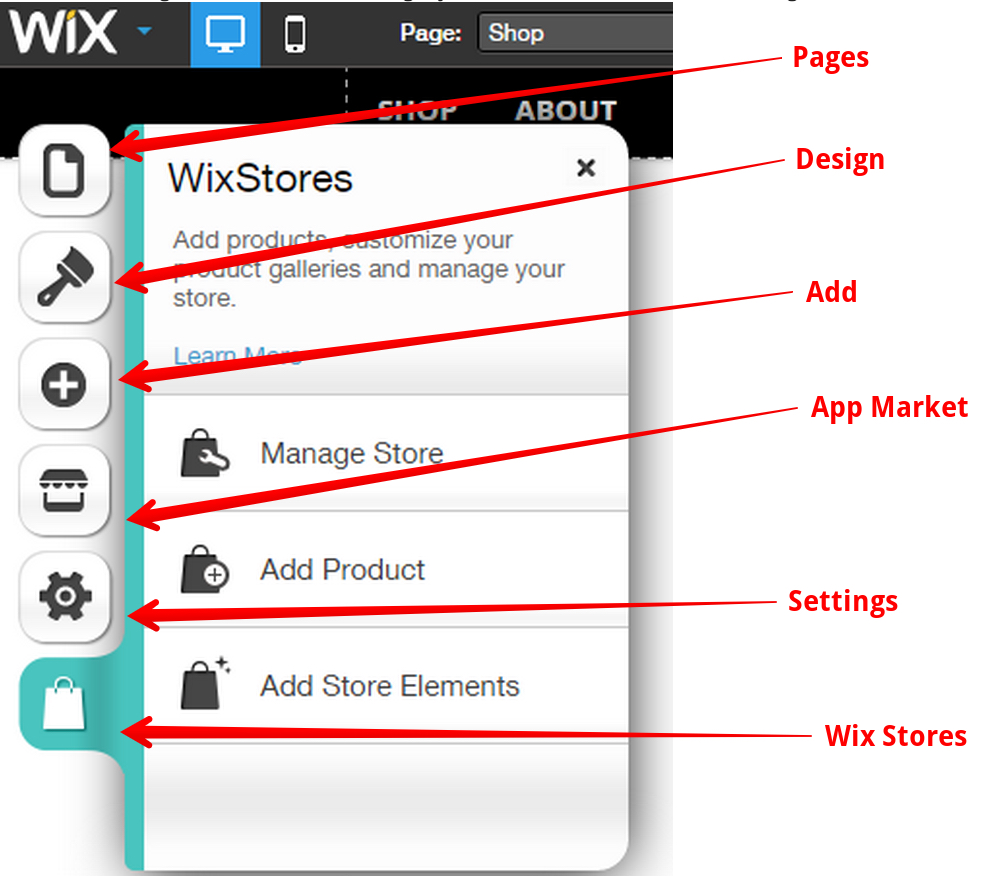
Let me walk you through what each button does here:
“Pages”
This menu will allow you to create, edit and arrange the pages on your site. You can also add and create pages such as contact page, about me page and any other “page” you like.
You can also edit the SEO settings for each page here which will optimize your site for search engine rankings, thus leading to more traffic and hopefully, more sales.
Awesome!
“Design”
Here is where you can pick out the background of your blog and also change the colours and fonts for your text (if you wish).
It’s fairly easy to use. All you have to do is simply point and click. If you like it you can save it, if not you can pick other options.
“Add”
Wix websites work entirely different from other platforms such as WordPress.
In Wix the components of your website can be added and modified by simply “dragging and dropping” and this is what the “add” menu offers.
Using the add button, I can add text, shapes, lines, designs, icons, images, menus etc… basically anything I’d like.
For a devout WordPress user like myself, this can take some getting used to but it really is simple once you get the hang of it.
“Wix App Market”
And if the vast modifications aren’t enough for you, Wix also has an “app store” where you can download “plugins” and “extensions” that will further compliment your site.
Here you can download “widgets” that will add services to your store such as:
- Live Chat
- Testimonials
- PayPal
- Quotations
- and much, much more.
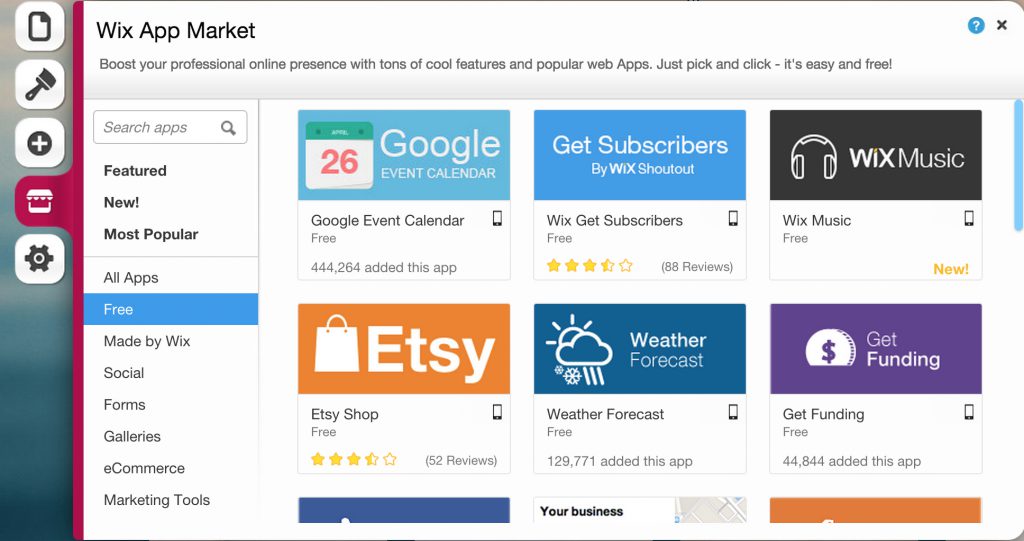
“Settings”
The “settings” tab is where you can edit your site’s name, URL, SEO and also access to your Analytics.
(You would need Google Analytics and a premium subscription with your own domain for this feature to work)
“WixStores Icon”
After clicking on the WixStores store icon, there are three buttons that appear:
1) Manage store
2) Add Product
3) Add Store elements
What can be done in the WixStores icon:
Through this link, you get access to the store manager, this is where you can edit the store to your liking using these 6 sections.
Products: Here you can add a product, duplicate a product, delete a product, delete several, search your products, etc… Here you will be adding the products you intended on selling on your store.
Collections: Collections allow you to group certain products you want in one section i.e ‘Collections”.
Payments: Here you can edit on how you want to get paid for purchases done on your store. There are currently 3 payment methods you can choose from and those are: PayPal, authorize.net and offline payments (cheque).
Orders: Hopefully you’ll be getting a lot of orders in your store and this section helps you see all of your order and also manage the shipment of the items sold.
Coupons: Want to give coupons to your most loyal customers or when to entice new ones? That’s a great idea and it can be easily done with the section of the WixStores manager.
Shipping & Tax: Shipping and Tax values are different income countries so here is where you’d want to set those rates for your customers.
Those were the 6 sections in the WixStores manager you’ll be using to build your store. Here is a video I recommend you check out that explains the WixStores Store Manager:
Add Products
By clicking here you will automatically be taken to the “products” section in the WixStores store manager.
Add Store Elements
By clicking here you can choose what other enhancements you wish to add to your store, such as:
- A product gallery page
- A grid product gallery
- A slide product gallery
- A shopping cart
My WixStores Review: Is It The Best eCommerce Site Builder Out There?
Let’s take a look now at some of the features I liked (and didn’t like) about WixStores.
6 Features I Liked About WixStores
The Easy to Use, “Drag and Drop” Feature:
This is an outstanding feature in WixStores. I’ve always used WordPress to build websites and blogs so this was a real game changer for me.
I really wish something like this existed for WordPress users, it would make some things much more easer.
You can edit practically anything with just a few clicks and drags of your mouse. It really is remarkable.
The Ability To Blog
The fact that some websites come with it’s own “blogroll” page is awesome too.
As you know, I love blogging and I believe it’s one of the best ways you can reach audiences around the world.
Your blog updates will allow you to link directly to the products on your store, thus maximising your chances of increasing sales on your eStore.
“Everything” Is Customizable
You can modify practically anything on the templates provided by WixStores.
It’s so customizable that you can basically make any theme “your own” and design it in a very specific manner to your liking.
I’ve always enjoyed tweaking a site and making sure it doesn’t look like any other site out there, WixStores didn’t disappoint here.
Ready For The Mobile Revolution
Having a mobile-optimized website is one of the best things you can have when running an online business.
Sorry to break it to you; but If you do not have a mobile responsive website right now, then your business is on its deathbed.
WixStores templates come fully responsive to mobile devices at no extra cost and they look damn great on any mobile device.
You can also preview how it will look on mobile while you’re building out the site.
The Help Center
As you’re about to see in the next section of this review, things can be a little bit intimidating in the backend of WixStores.
But worry not, because the “Help Center” is a huge resource of information on how to set up and run your website.
I like products that have a solid help centre available because most people are not that tech savvy and sometimes things can get a bit overwhelming.
It’s good to know WixStores have all the answers to my questions only a few keystrokes away.
An Email Newsletter Included
One of the best ways to make money online is from a list of loyal readers and past customers.
WixStores know this so they have included an email newsletter service in their packages.
This is fantastic news to anybody that is looking to build and grow their business with email marketing.
2 Features I Didn’t Like In WixStores
You Can Not Change Your Template
I picked a template and I wanted to change it to see what other options are available, apparently, you can not do that.
I Googled this problem and I found that a lot of others had this issue too.
Turns out it is possible to change a template, but you would have to create a new user under your premium account and then transfer the premium package to the new user.
That is way too much of a complicated process considering how easy it is to change themes in WordPress.
WixStores should fix this asap.
Somethings Are Not So Clear
Since there is so much you can do on WixStores, there are a lot of features that the average beginner would not understand.
Even I had trouble understanding some of the components in Wix and I’ve been building websites for 4 years.
Having said that, I have to say that with the help of the awesome “Help Center” I mentioned above, I managed to do everything I needed to do.
Also, it might be because I‘m not quite used to it yet. Maybe it gets simpler the more I’ll be using it.
Who Is WixStores For?
There are many ways somebody can find value in a WixStores website.
WixStores is perfect for anybody that:
- is looking to start their own online store.
- has their own line of products to sell online.
- wants to create online storefronts for clients.
On the other hand, if you’re just interested in blogging, WixStores is not for you.
I would suggest creating something on platforms such as WordPress, Tumblr, Wix Sites or Medium. (All great options for regular blogging)
How Much Does WixStores Cost?
Wix is free for all users and you can continue using Wix sites for free for as long as you wish.
However, there are limitations as a free user and the WixStores is a paid extension.
If you’re serious about your online business, then I do suggest you invest in a premium version. This way you’ll be unleashing the full power of Wix and WixStores.
If you want to go premium, there are several options you can choose from to meet your needs and it is not expensive at all.
Packages for eCommerce premium start from $16.17 per month, which is nothing considering all the benefits and tools I mentioned in this review.
If you want to check out the full range of prices and what each package gets you, take a look at this page where you can see all the premium packages available.
Final Rating
For their outstanding service and stunning theme templates, I’m going to give WixStores a review of 4 out of 5 stars.
I am very happy with my experience using this product and I have full confidence recommending it to anyone looking to start an e-commerce website and blog.
If you have any questions feel free to send me an email or leave a comment below and if you want to check out Wix Stores, you can do so here.
Thank you for reading.
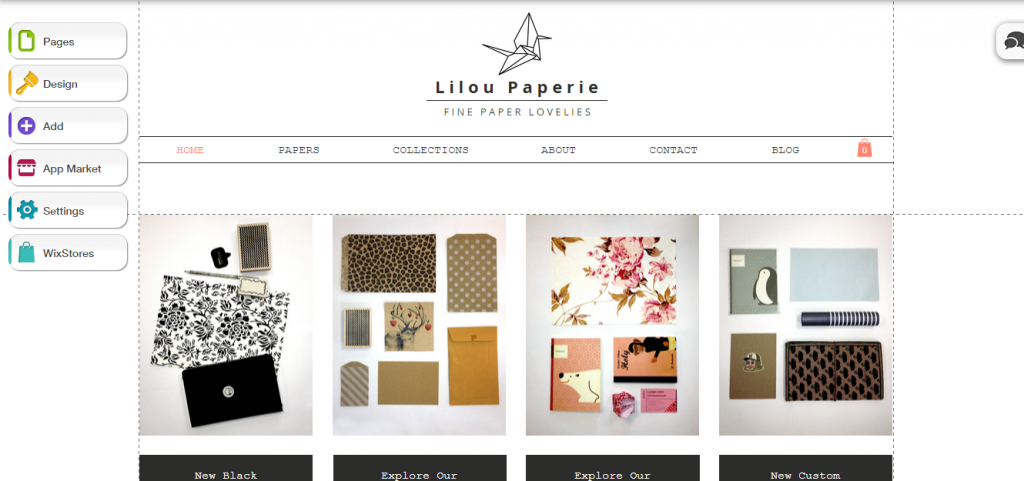


Thank you for the great review! I have a question, please: is it possible to sell music along with handmade/used stuff with the same account? I mean, I know there are templates especially made for music sales, but I want to sell other stuff too…
Wix has a lot of options for you, but I would suggest you get in touch with the Wix team, tell them what you’re after and let them guide you to the best theme they have! Wix are very helpful and fast to respond so go ahead and visit their customer support page.
Hi Chris,
Great review indeed 🙂
I have heard about is and then think to use it for my practice. I find it so good and now planning to write my experience about Wix E commerce store.
Will share you all in a short time.
Have a great day 🙂
Naveen
Awesome Naveen! Thanks for dropping by. be sure to leave me a link when you publish your post 🙂
Chris Lee