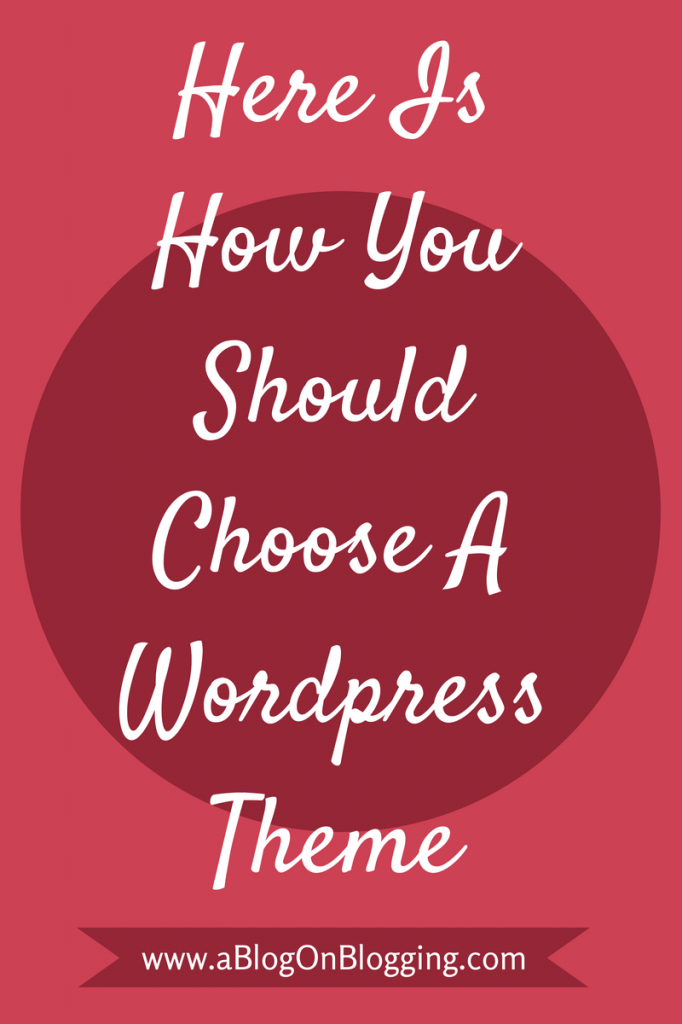Looking for a new WordPress theme? That is great. This means you’re well on your way to starting up your blog. There are approximately 10,000 different themes you can choose from out there but not all are “right” for you.
Some are outdated, some are just plain ugly and boring and some are just too damn colorful.
Here is how you should choose a WordPress theme that is right for you.
First things first….
Always Think Mobile
If you’re not “mobile first” in 2014 and beyond, you’re going to lose out.
A mobile-responsive theme will also help you rank better in the search engines, I can’t confirm this myself but CopyBlogger sure does.
If you’re in the market looking for a new theme. Make sure it is 100% mobile-ready.
Any modern one (2012 and beyond) is most probably mobile ready, but I had to mention this; it’s very important.
Most probably, like me and everybody else, you consume (some) content on a mobile device so you should know how important it is to be able to read content easily on your phone or tablet.
Good Support System
I believe service and effort is key to any business, so that is why I like to do business with people that understand this as well.
While using a theme, you might need to contact the developer to ask some questions. It could be a critical problem that requires urgent attention and if the developer doesn’t respond to your questions, it’s going to be a nightmare.
Always make sure the developer is a trusted one. You can do so by Googling his or her name or the company and see what others are saying. If they’re providing a poor “after-sales” experience, then trust me; people will blog about it.
[Tweet “When picking a #Worpdress theme, It’s better to be safe than sorry.”]Functionality And Ease Of Use
There is a choice you’re going to have to make when picking a theme.
Do you want a beautiful, modern looking, theme or a theme that is just focused on simplicity and content delivery.
I’m a fan of both. I like having a beautiful blog and I also like putting the content first. A “beautiful theme” is also super important to have because readers are very visual; so having a dull, boring and outdated theme is a major turn-off.
Most people think that it’s “either, or” not realising that they can have a beautiful theme that is also simple to use and content friendly.
I personally use Elegant Themes but a lot of themes that are coming out today also have what it takes to be both beautiful and easy to navigate and read.
Easy To Modify
The theme you’re currently looking at is an orange one with totally different fonts, titles and colors. The reason you’re seeing this version of it is because my theme is very customizable.
Premium themes offer this luxury and I think it is one of the most important factors when it comes to choosing a WordPress theme.
And I’m not talking about coding either. I’m horrible at coding. I’m talking about easy, drop down menu, click-and-choose type of editing.
For more complicated stuff, I contact my code editor and he handles everything for me. (I highly recommend him to anyone needing some work done.)
Should You Go For Premium or Free?
Premium themes are much better than the free ones and here is why:
- Updated more frequently.
- Solid support.
- Easy to customize.
- Beautiful layout.
- Much more professional look.
- Most often they’re are very SEO friendly.
There are lots of advantages to going premium.
If you can afford one, then go for it but if you can’t, that is ok too. Out of 10,000 themes out there I am sure there is one that is “the right one” for you.
Most often people start off on a free theme and once they start earning some money and are willing to invest in the business, they invest in a premium theme.
I only use premium themes for my blogs and I use the services by Elegant Themes. I’ve been with them 2 years now and I’m a very happy customer. Here is my review of Elegant Themes if you want to check it out.
Is It OK To Change Themes?
Yes and no. I personally don’t like changing themes once the blog starts taking off. I think it confuses people but it’s been done before by major blogs and sites so I think it’s ok.
I once did a major “refurbishment” of one site but I closed it down for two weeks and worked on it behind the scenes then I did an “official re-opening”.
My advice would be that if you want to upgrade to a premium theme, then I suggest you do it as soon as possible.
A Quick Recap
-
- Always think mobile.
- Make sure support is there when you need it.
- Decide the look for your theme and blog.
- Make sure the theme is easy to modify.
- And if you’re going to go for premium, do it asap!
Thank you for stopping by. If you need any further assistance with picking a theme, make sure you drop me a comment or an email.
Picking a solid WordPress theme is such a fundamental part of your business and if you’re in any doubt about it, just know I’m here to help you.
Thanks again and I’ll talk to you soon! 🙂
READ NEXT: How Blogging Compares To A Real Life Business
READ NEXT: Elegant Themes Review: Top Quality WordPress Themes